41.1 Overview
Every merchant must provide valid Proof of Bank Account during onboarding.This step confirms that the payout bank account belongs to the same person or company listed in the onboarding form and prevents funds from being sent to unauthorized or unrelated accounts.Depending on your setup, you will be asked to provide either:
- Proof of Business Bank Account, or
- Proof of Personal Bank Account (for sole traders or individual merchants).
All information must match the details submitted in your onboarding application.Submitting a clear, recent, and complete document ensures that payouts can be verified and approved without delay.
41.2 Examples
Your Proof of Bank Account must be an official document from your bank showing the account holder’s full name, address, and account number (IBAN). Only bank-issued statements or confirmation letters are accepted no screenshots from apps or partial documents.
Example: Business bank statement.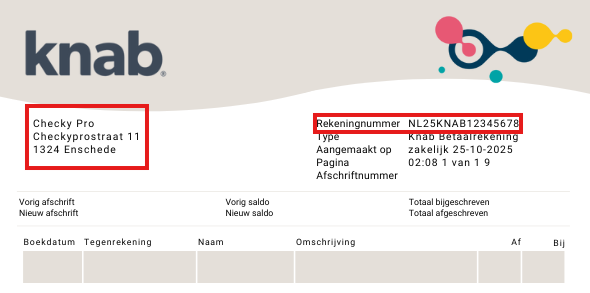
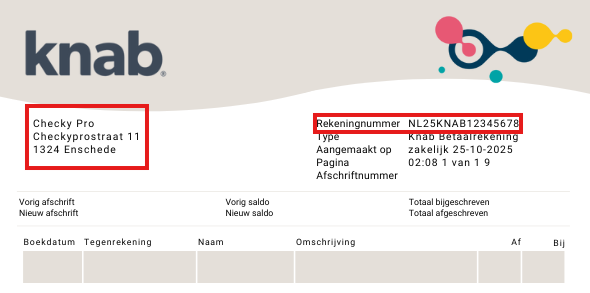
Example: Personal bank statement.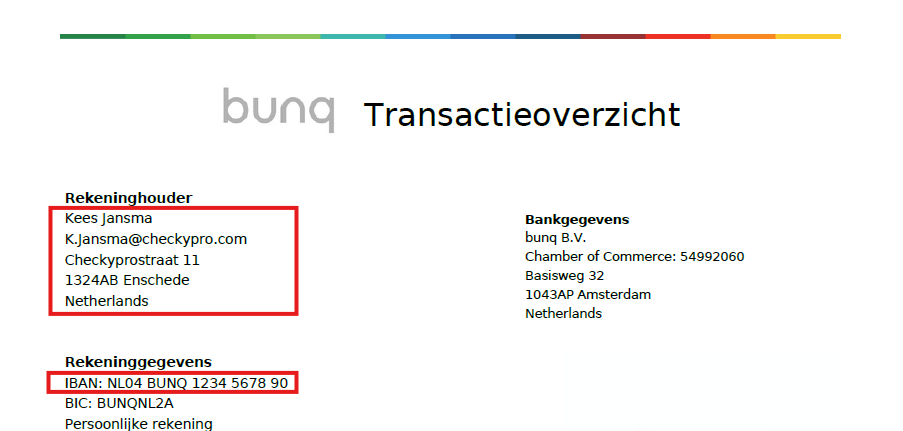
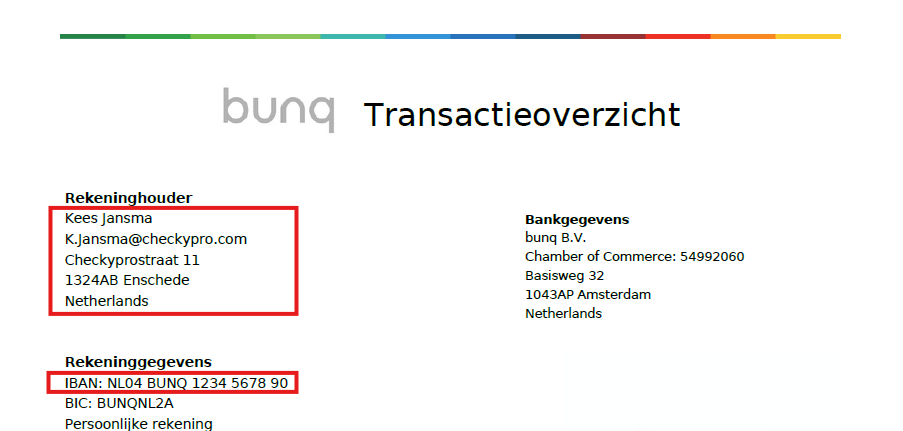
41.3 Accepted documents
The following document types are approved as Proof of Bank Account.
Requirements differ slightly between business and personal accounts:
Requirements differ slightly between business and personal accounts:
For business documents
- Official bank statement or account confirmation letter from the bank
- Must clearly show:
- The company’s registered name
- The business address
- The full IBAN or account number
- Must be issued within the last 3 months
- Preferably uploaded as a PDF file for maximum readability
For personal documents
- Personal bank statement or account confirmation letter from the bank
- Must clearly show:
- The account holder’s full name
- The residential address
- The full IBAN or account number
- Must be issued within the last 3 months
41.4 Rejected documents
The following documents cannot be accepted as proof of bank account:
- Screenshots from mobile banking apps
- Cropped or edited statements missing key details
- Transaction overviews or balance-only pages
- Invoices or receipts from purchases
- Statements older than 3 months
- Documents without account holder name or IBAN
41.5 Final notes
Providing a valid Proof of Bank Account helps ensure that payouts are processed smoothly and securely to the correct entity.Before uploading, make sure that:
- The document is official (issued by your bank within the last 3 months)
- The name, address, and account number are all visible and match your onboarding information
- The file is uploaded as a PDF or clear full-page image

